Accessing RoPA from Records Retention
The main Retention guidance page lists record types with suggested retention details. For each record type you can see what RoPA records exist and add new ones.
Record types for which you have no RoPA records are shown with the icon. Clicking on this icon takes you straight to a RoPA detail page where you can add a new RoPA record as described above.
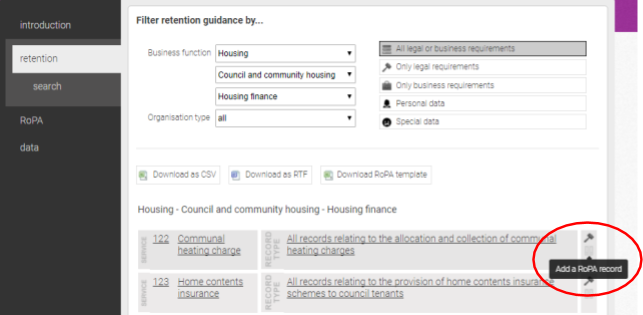
Record types for which you have one or more RoPA records are shown with the ![]() icon.
icon.
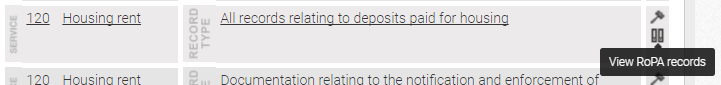
Clicking on the ![]() icon takes you to a page listing all the RoPA records for the selected record type, as shown below.
icon takes you to a page listing all the RoPA records for the selected record type, as shown below.
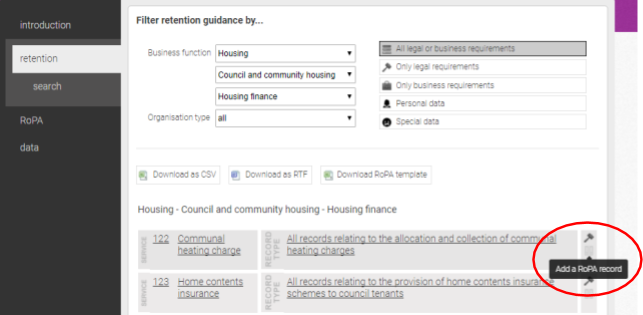
Use the “Add RoPA record” button to add a further record of this type or use the “Edit” or “Delete” buttons to change or remove a selected RoPA record.