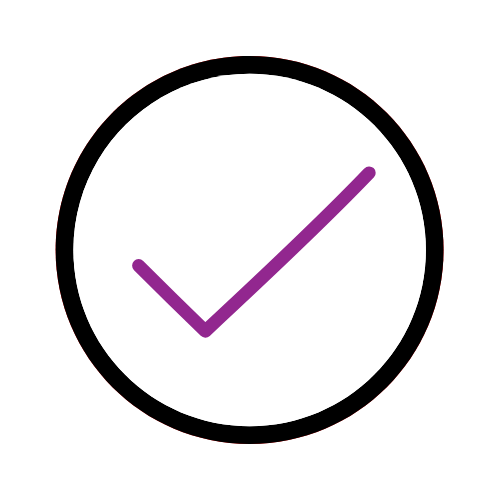IAR and RoPA
IAR and RoPA
Local authorities keep an Information Asset Register (IAR) to manage the information they hold and are required to maintain a Record of Processing Activity (RoPA). Find out how you can use our tool to populate both and keep them up-to-date’
Choosing IAR and/or RoPA
Choosing whether your organisation uses the tool for IAR, RoPA or both.
Your organisation can choose to use the IAR/RoPA tool to create and maintain either an online Information Asset Register (IAR) or an online Record of Processing Activity (RoPA) or to create and maintain both of them together.
Creating IAR and RoPA records
Creating a single record is an easy way to update your IAR and/or RoPA
Uploading your IAR and/or RoPA allows you to update many records at once
You can generate a customised privacy notice based on your RoPA
Viewing your IAR and RoPA
You can view existing records in your IAR and RoPA and filter the view to show your chosen register or specific records.
Downloading, editing and sharing IAR and RoPA
Follow these instructions to get an IAR or a RoPA (or the two combined) that has generic record type information pre-populated but empty fields for information that is specific to your council
You can edit your IAR and/or RoPA using familiar Office tools ready for re-upload
The main Retention guidance page lists record types with suggested retention details. For each record type you can see what RoPA records exist and add new ones.
Find out how to create a link you can use to share your IAR on your Web site and with other LG Inform Plus subscribers