LG Inform Plus Data Standards Help Guide
Information sharing standards
The local government sector in England alone is a collection of over 350 self-contained businesses undertaking similar activities but by different means and processes. There is substantial potential for savings, efficiencies and innovation if each of these businesses are encouraged to collect, organise and publish their data in a consistent way. This vision enables the ability for data to be compared, linked and aggregated for innovative re-use and better-informed decision making, both within the organisation and externally at regional and national level.
Since 2001, local government information specialists have developed standards and supporting tools that have encouraged better data classifications and use. The standards are known as the Local Government Business Model, which is a series of precise, uniquely referenced lists of definitions that are version controlled and kept up to date. Each list is interconnected with each other, giving a 360 degree view of council operations. It is possible to navigate and filter data held by councils by many different classifications such as each unique service, those performance metrics that are collected by service, the types of people that use the service, the legislation that underpins services, etc. This document shows a few of the resources available to help you navigate the information resources held by councils that use this framework.
The standards are available via a series of pages available in PC, tablet or smartphone web browsers, or they can be downloaded locally into spreadsheets (in comma separated values – csv – form) or via the direct application programmable interface data feed (API) in LG Inform Plus.
You can access the standards pages with this link http://standards.esd.org.uk/ or from the ‘Standards’ option circled below.
Back to top
Semantic lists (definitions of council operations)
There are a range of lists of definitions in the standards as shown with colour codes in the standards ‘home page’.
Here is a list of the key standards and what they contain
- An Areas listing of all area types covered by local authority operations.
- The Circumstances of an individual that might be helped by a service, determine eligibility for a service or define a statistical measure of performance (metric).
- The Functional areas of activity in local government.
- The Life events that an individual may experience, impacting their needs.
- Performance monitoring and Metrics that challenge local government.
- The Needs of a resident based on their lifestyle and circumstances.
- The Organisation types that define the different agencies of government or partners local authorities adopt to deliver services.
- The Periods available to view data i.e. Academic year, Financial year etc.
- The legislative Powers and Duties that underwrite council responsibilities.
- The full list of Services delivered by local government.
- The Other additional lists used to standardise the delivery of local government services.
During 2019, we reviewed the standards and assessed their use and fitness for purpose. Some lists (over ten years old and no longer used widely were discontinued). They are no longer being updated regularly but continue to be available for those users that continue to see their value. Using this control (top right) can hide or expose entries that have been discontinued:
List interconnections to support search and selection
Each of these lists contain a comprehensive record of definitions or semantics – as the Local government business model (LGBM) is acknowledged as the official source for local government data semantics. As well as providing an excellent checklist of everything that a local authority does, the real power comes from the interconnections between the lists that allow information managers to dice and slice their information by many different combinations and collections.
You can best see the interconnections by looking at the standards in diagrammatic form. These can be viewed via the help pages in LG Inform Plus.
If you go to the help pages and search for the term ‘LGBM’ it will tell you about the standards and if you select the ‘title’ link from the help search result you can see the standards in diagrammatic form. Expanding this diagram gives the following image – each oval object is a standard and clicking the oval drills back to the detail.
From this diagram you can see examples like:
- The possibility to see which services are provided by each council functional area (A).
- Services that councils deliver to address statutory duties (B).
- What performance measures are available nationally for a local functional area? (C)
- What services might be available to respond to a citizen’s express ‘need’? (D)
Let us examine some of these using the LG Inform Plus standards pages.
1. Find which services are provided by each council functional area
For example, tell me more above provision of carers, what they might do and how this responsibility is monitored and compared from area to area.
From the ‘standards’ home page, select the ‘functions’ list. Then select the ‘health and social care’ function:
Then select the ‘carers’ sub function. All the services that support carer provision can then be seen:
Let us look in more detail at local government service no 732 – ‘Alternative care providers’.
Click this and the ‘Details’ page opens:
You can see from the above screen that alternative care provision is provided by County Councils, London Boroughs, Unitary Councils and Metropolitan Boroughs.
2. Services that councils deliver to address statutory duties
If you are a subscribing organisation, by clicking on the ‘Tools’ link you can go through to the ‘Powers and Duties’ module to find out if this service is mandatory or discretionary.
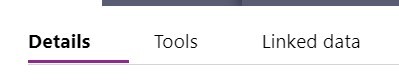

Additionally, any record retention schedules associated with this service can be obtained.
Alternatively, if you are not a subscribing authority, return to the Home page’ by clicking on this icon:
Click on the ‘Powers and Duties’ section. The following page will appear:
Now select the ‘download’ option below.
On this page you can and select a csv download of all powers and duties mapped to local government services.
Once the file is downloaded, you can use the features in spreadsheet software like MS Excel.
To filter just the duties and not the powers and you can search for those duties that relate to care provision. - see below. Subscribing organisations to LG Inform Plus benefit through gaining substantially more capability to do these sorts of analyses and can even link right through to underlying Acts of Parliament that oversee local government rights and obligations.
What performance measures and metrics might be available to monitor care provision in an area?
3. Performance metrics that exist for local government functions & services
Let us look at it from the care function perspective because you can see from the earlier LGBM diagram that we have a direct link between the functions list and the metrics type list.
Go back and from the health and social care function, select the sub function ‘carers’
To see what performance metrics there might be for carers function click ‘details’. The following is revealed. Scroll down to see the metrics associated with this function:
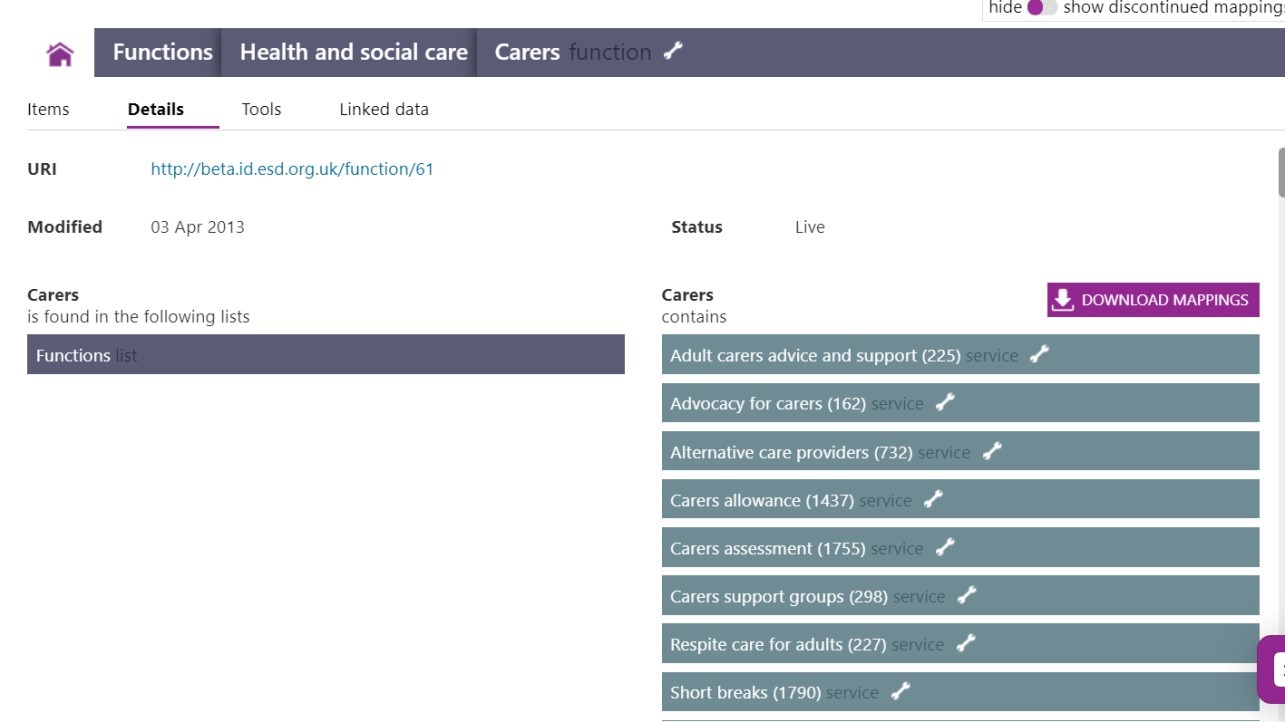
Here you can see all those metrics that might be available to monitor the context or the performance of care provision in local government. It is a substantial list. Each green square (green is the colour associated with the metrics types list) is a hyperlink that allows you to drill down to more detail.
It is also possible to drill down further and look at the presentational capabilities that might be available for each metric. As an example let us choose the metric titled ‘% of people providing 1 or more hour of unpaid care per week’ (marked above with a thin red arrow).
Click this metric box to drill across to the entry in the metric types list. Here you will find details about the definition, source and other metadata about this metric - see below.
Moving further, click the ‘Tools’ link (marked above) to see what tools are available to display this metric.
We see that this is both a large area metric at local authority level because it can be viewed in LG Inform and also a small area metric because it can be viewed at other geographies in LG Inform Plus. Try clicking these tools to see what happens.

Large Area LG Inform standard report

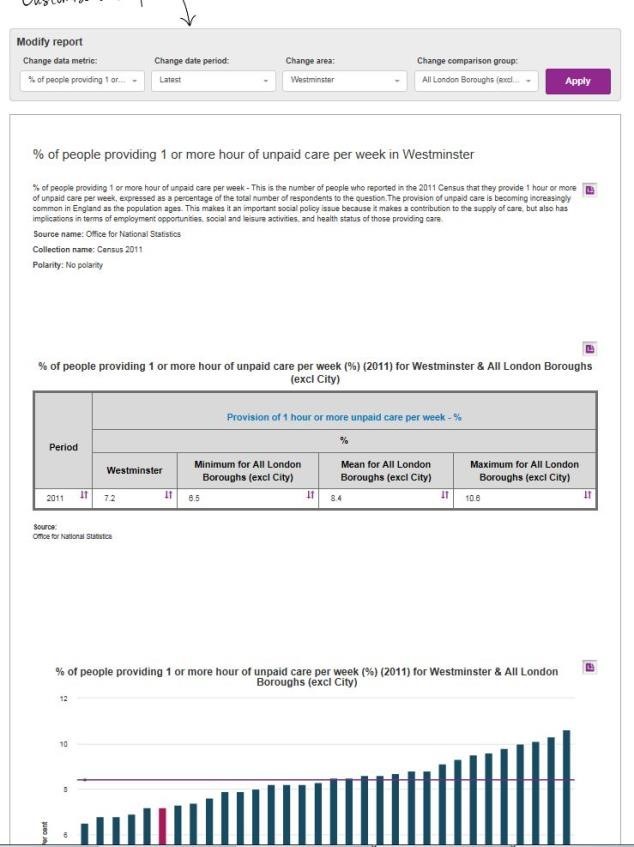
Small area LG Inform Plus components

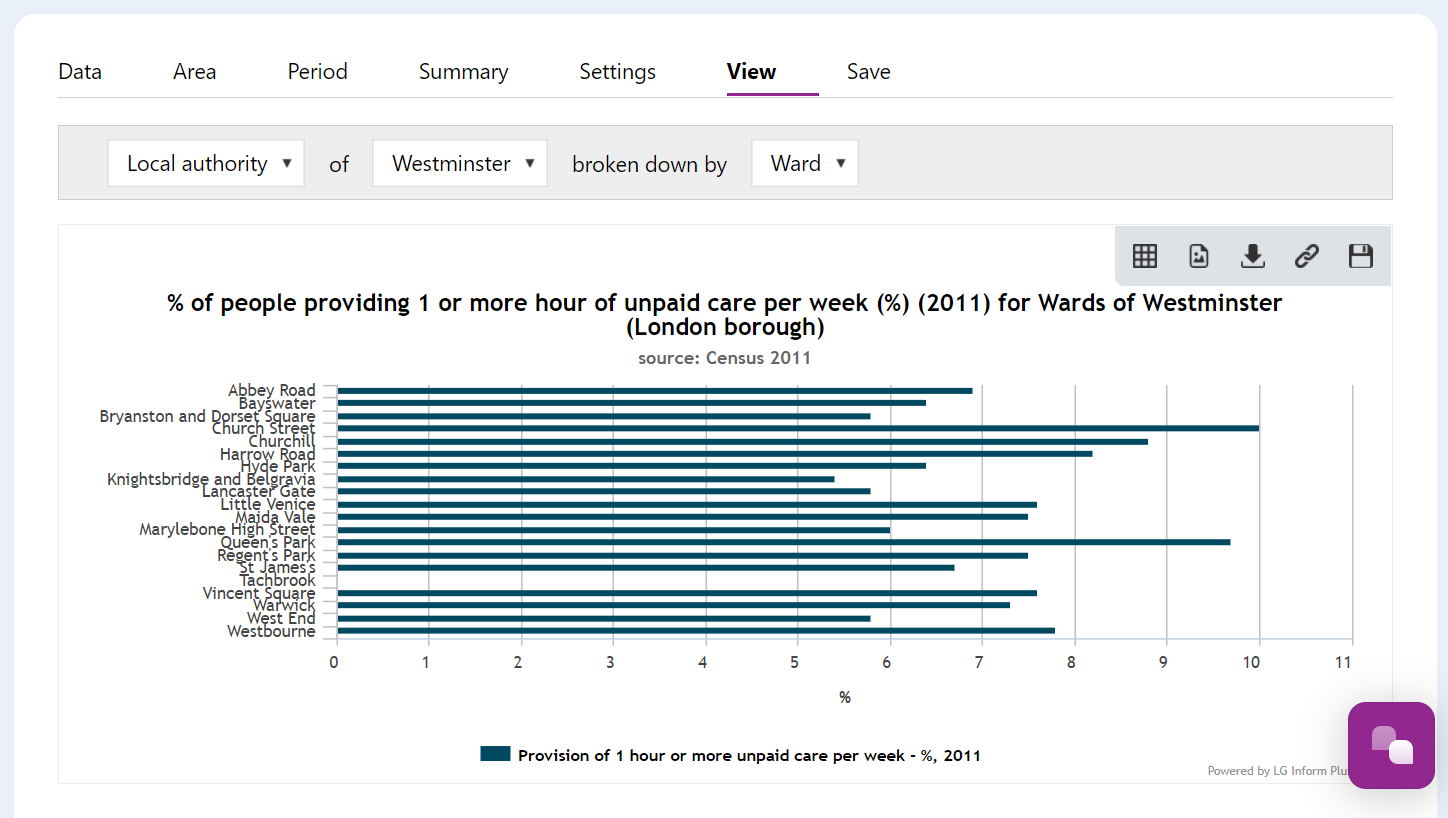

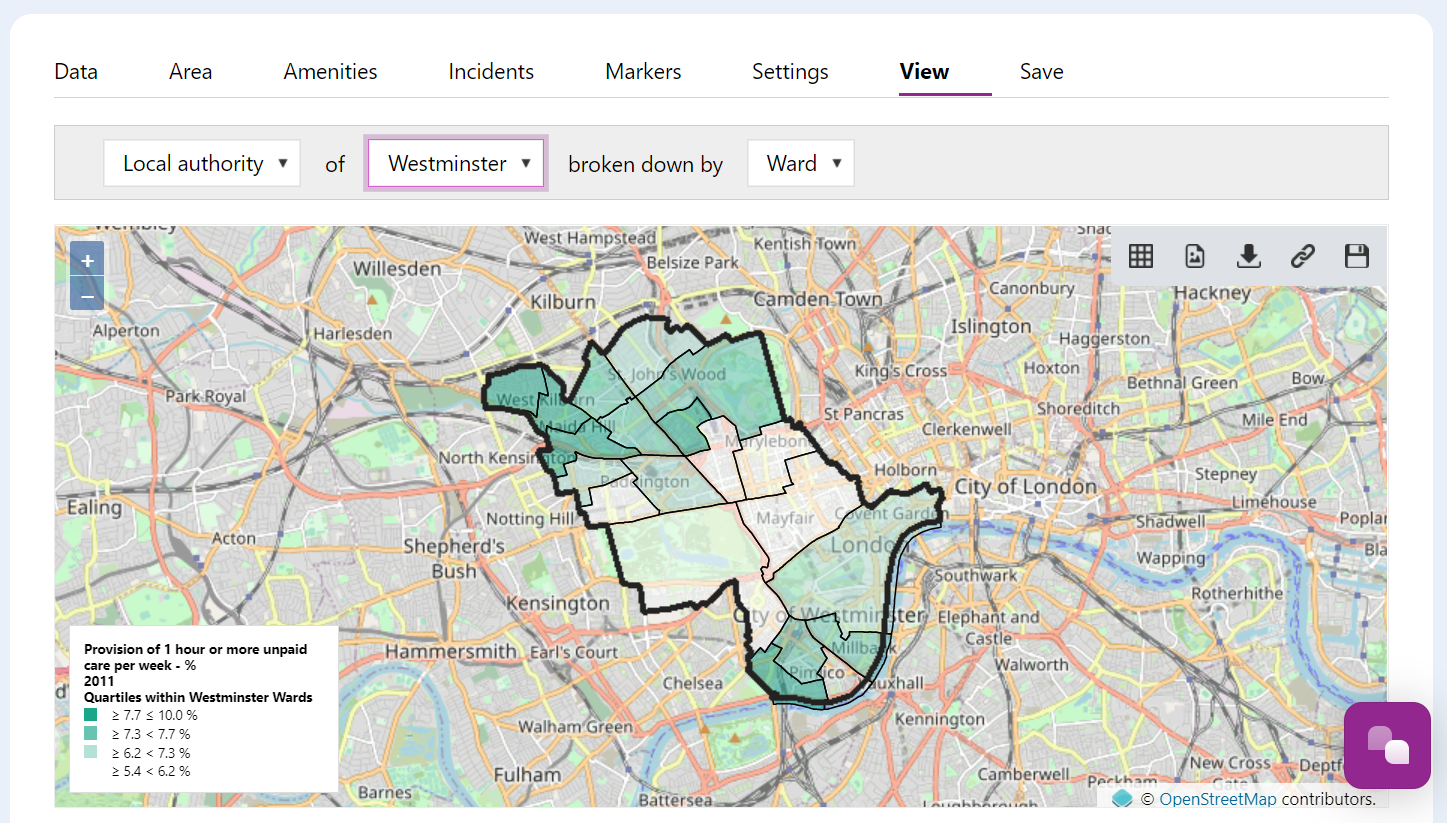

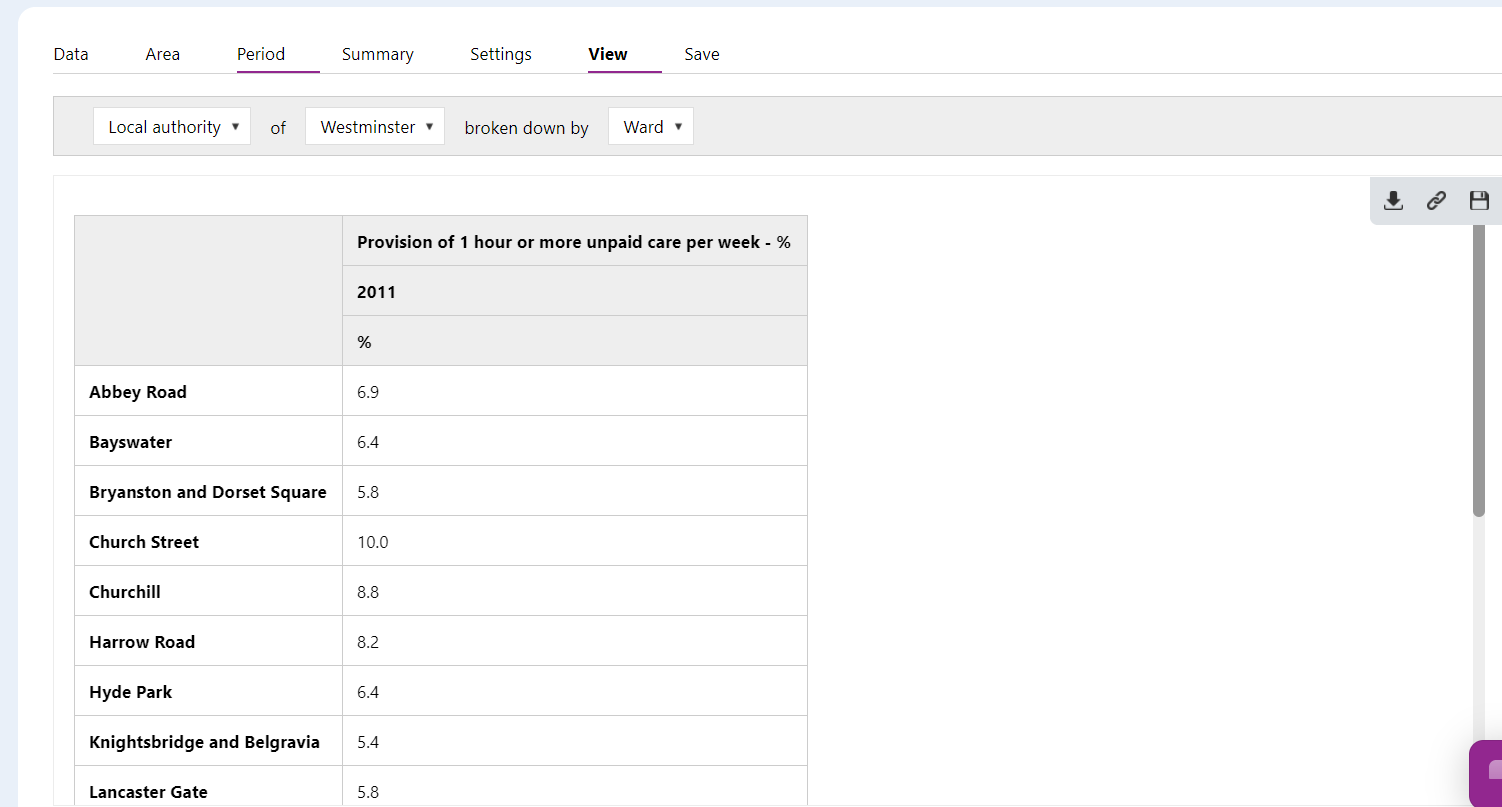
4 & 5 what local services are available to respond to a citizen’s life event of need?
The information sharing standards provide a link between the life events list, the needs list and the local government services list. It is possible, therefore, to filter the 900 or more external local government services in the services list by specific life events or needs.
For example, let us research what powers and duties and specific services might be available to support citizens who are homeless or in need of shelter.
Starting in the ‘needs’ list and drilling into a basic human right of needing somewhere to live.
This gives us specific sub-domains of what might be needed in a home (see below) so choose the need of ‘shelter’ and see what links are available to more details around a local authority’s obligations around providing shelter.
Selecting ‘shelter’ shows the link across to the local government services list – and particularly focusses on service no 112 – ‘homelessness support’.
Selecting the homelessness support service above shows more information about this service and its relationships with other lists. For example, what powers and duties in law does local government have to address for shelter provision for homeless people, see below.
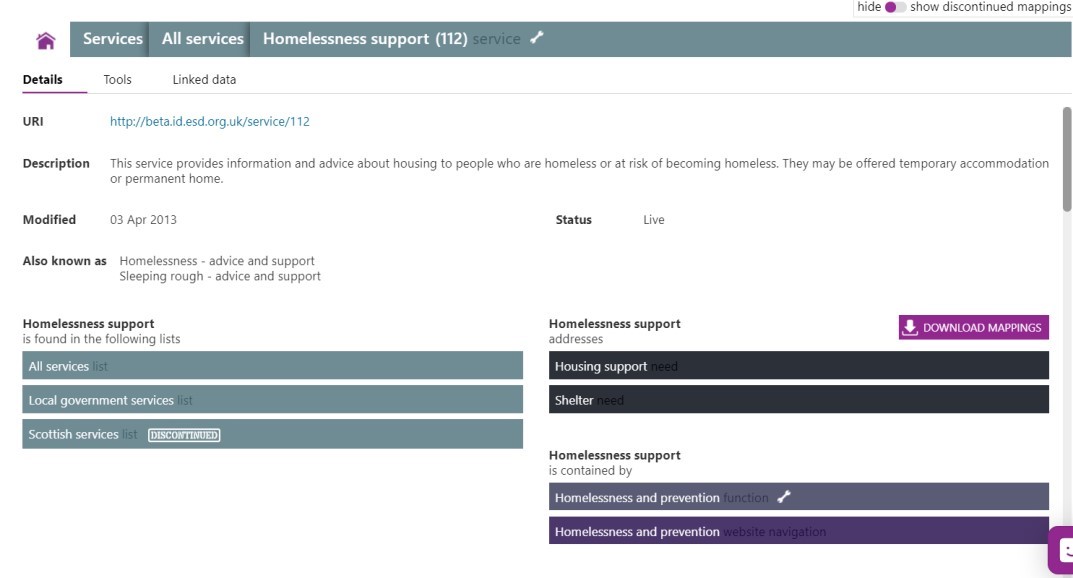

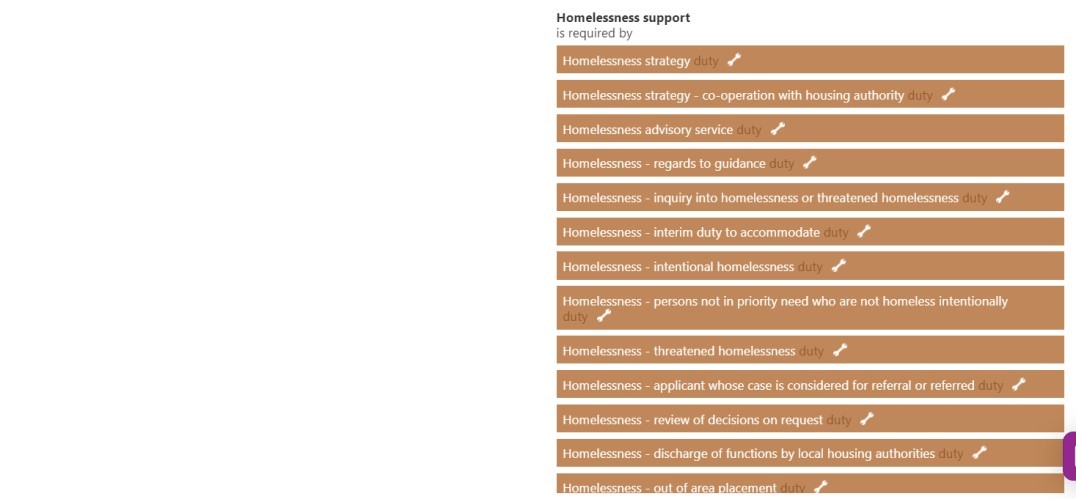
Back to top
Standards Downloads
So far, all our examples of using the information standards have made use of the browser pages which can be viewed on a PC, laptop, tablet, and smartphone web browser. Some users prefer to download standards content and links between lists as either local spreadsheet files (in comma separated variable – csv) form, as extended mark-up language (xml) or as direct calls to the API.
For example, let us download into a local spreadsheet the full list of all local government services – perhaps mapped to the functions list.
First, go back to the standards home page and chose the ‘services’ list then drill down to the ‘local government services’.
At the time of preparing this fact sheet there are 988 different externally facing services delivered by various types of local authority. These alter regularly in response to constantly changing legislation.
Click on Downloads and the page will open out to:
Here you can select a link to download the list into a csv formatted spreadsheet that can be read by MS Excel using option A to the right.
Or, as we prepare ourselves, to create a csv spreadsheet with included columns that map to the functions list use option B to the right.
This download capability is available for each list in the LGBM standards framework.
Now download this list into an external spreadsheet.
Here is the downloaded csv file of all local government services mapped to local government functions.
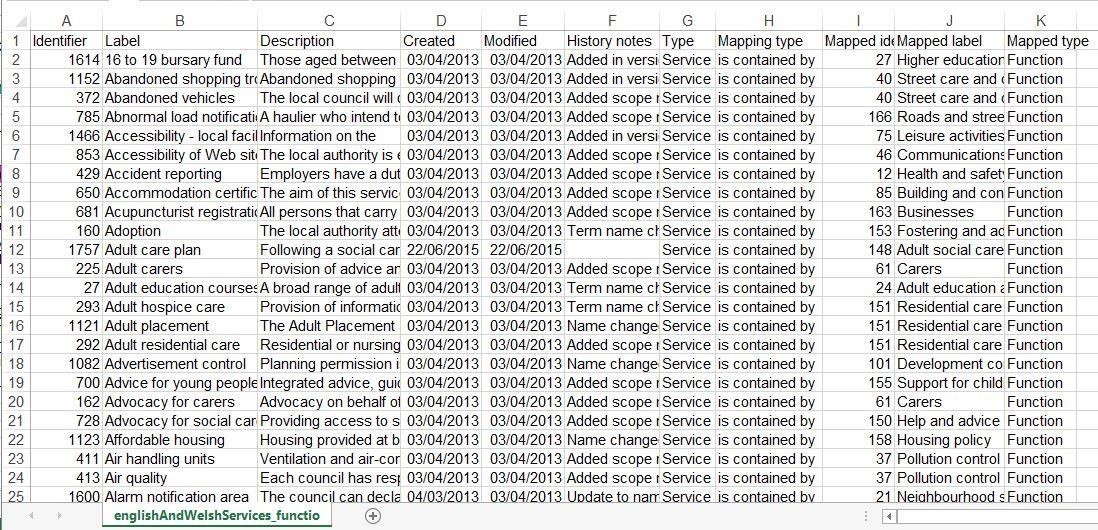
Column A is the unique local government service ID number.
Column B is the unique official name (label) for that service – local authorities can use their own local name providing they preserve the unique service ID number.
Column C is an official description of the service.
Column D is the date when this version of the list was last created.
Column E is the date when a particular service entry may have been modified.
Column F is a history note of changes made to this entry in the standard and why.
Column G confirms this is a type “service” in the LGBM.
Column H confirms that the download request asked for mapping columns be included to another list.
Column I is the unique entry ID in the functions list to which they mapping has been made.
Column J is the official function name / label to which each service is mapped.
Column K confirms that the mapping has been requested to the Functions List.
Back to top
Need more help?
We hope you found the introduction to the Standards Lists useful, but if you have any further questions or would like to learn more, please get in touch.
Use the Help link in the navigation bar anywhere in LG Inform Plus to read through our online help guides, or send an email to support@esd.org.uk and the support team will get back to you (Monday – Friday, 9 a.m. to 5.30 p.m.).
Back to top