Publish a report
After you've created your report, you’ll no doubt need to publish it so that others can read it too. All reports are only visible to yourself by default but you can make them available to anyone in your organisation and anyone subscribed to LG Inform Plus too. You can change the visibility settings and effectively publish your report by editing a report’s title.
- Sign in to your account.
- Edit the report you wish to publish.
- Hover your mouse cursor over the report’s title and click the ‘Edit this component’ button that appears.

- Click an option in the drop-down menu at the bottom of the screen to alter your report’s visibility.
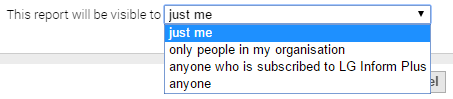
- Click ‘Save’.
just me: visible to you only.
only people in my organisation: visible to anyone sharing the same email domain (e.g. yourauthority.gov.uk) and affiliated organisations.
anyone who is subscribed to LG Inform Plus: visible to people in other authorities with an active subscription.
anyone: visible to anyone visiting the Reports section.
If you’ve chosen to display your report to others in your organisation or anyone who is subscribed to LG Inform Plus, they will be able to see it in the ‘Visible to me’ tab on the My Reports page. Once you've made a report visible to others, we recommend distributing its web address to make it easier to find.