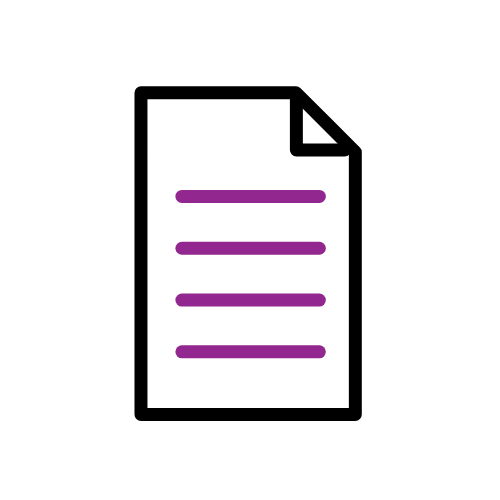Reports
Reports
Learn how to create a report, add components, edit and share it.
Creating reports
You can view local service incidents on a map to help identify links between metrics and the placement of incidents.
If you'd like to use one of our standard reports or another authority's report as the basis for your own, you can save an editable copy.
We hold historic data, otherwise known as time series data, for metric types where available.
You can view local amenities on a map to help identify links between metrics and the placement of amenities
Editing reports
You can edit your reports after signing in to your account by one of two ways.
- Visit the Reports page, find the report you want to make changes to and click ‘edit’.
- Whilst viewing a report, click the ‘Edit this report’ button on the right-hand side of the screen.
Once you’ve added a map, chart, table or text to your report, you may need to alter it and display information differently.
It is possible to view data for levels of geography lower than ward on maps in reports, where the data is available.
If a component is looking squashed due to containing a large amount of data, you can use the 'settings' tab of the component editing interface to change the height in pixels, and the data will then re-adjust to the extra space.
Publishing reports
After you've created your report, you’ll no doubt need to publish it so that others can read it too.
If you're trying to view a report for your custom areas but can't find it in the list, it's likely that you've not marked your area as published or finalised.
By publishing custom areas, you're able to see the data underneath just like any other standard geography.
Sharing reports
Text tokens
When you want to provide a narrative to the charts, tables and maps in an LG Inform Plus report, you can save time typing out each point manually by using text tokens instead.
The easiest way to use text tokens in your report is to use the text token editor.
For those wishing to learn how to code text tokens, we'll need to take a look at the raw code – the text tokens themselves.
My local areas
Adding and editing your own area definition within your local authority boundary.