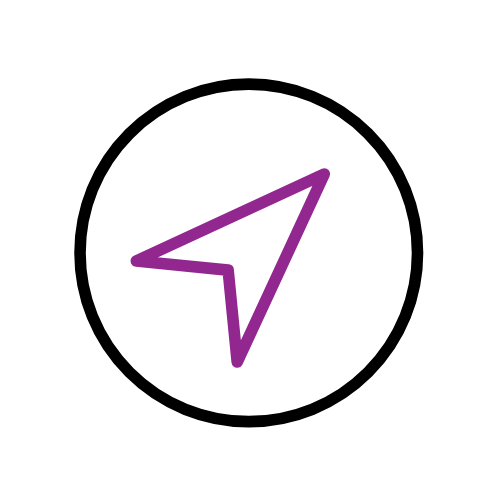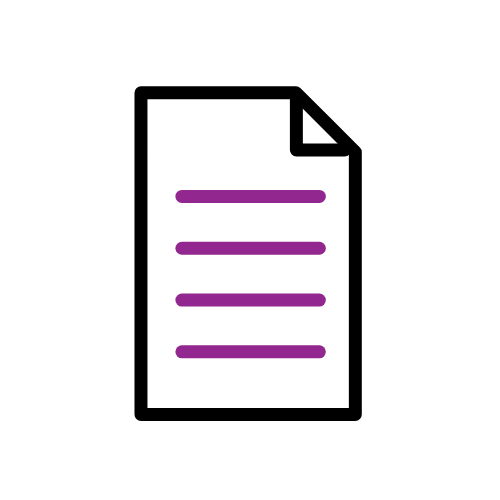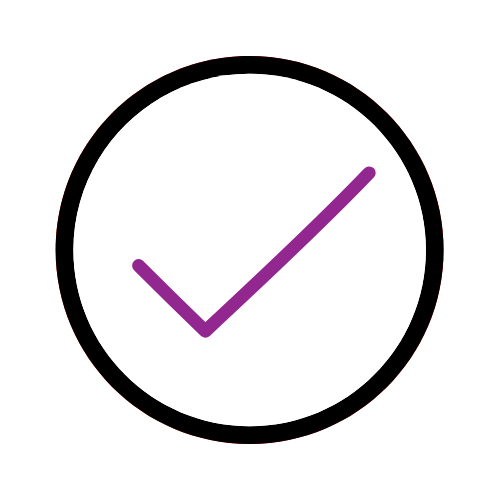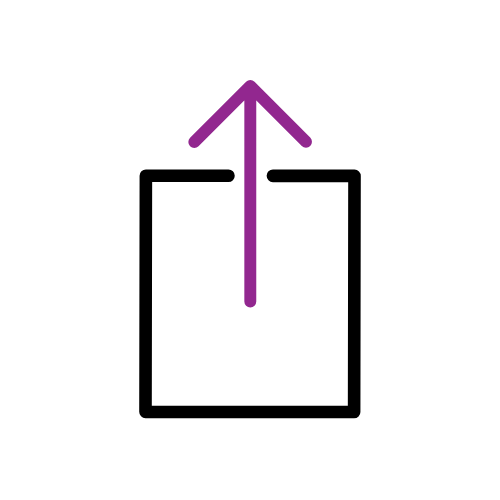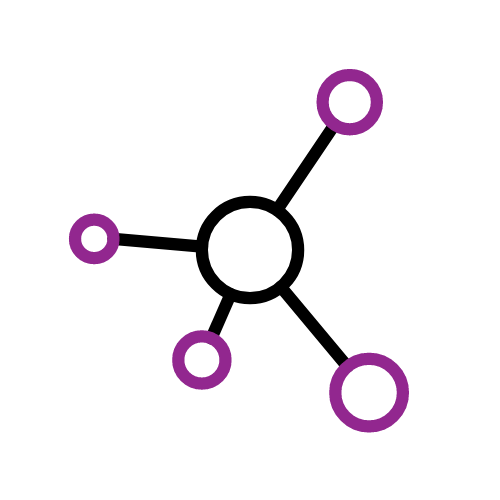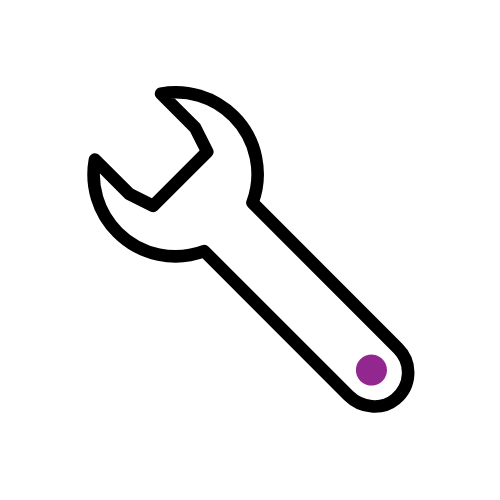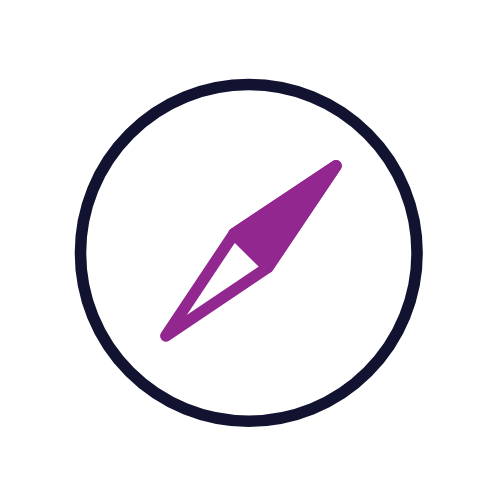Help categories
-
If you're brand new to LG Inform Plus start here. We'll provide information about features and tools and answer some commonly asked questions.
-
-
-
Natural Neighbourhoods lets you define your own geographic areas. Learn how to select areas and use the map overlay, create and upload your own areas.
-
-
Local authorities keep an Information Asset Register (IAR) to manage the information they hold and are required to maintain a Record of Processing Activity (RoPA). Find out how you can use our tool to populate both and keep them up-to-date’
-
Longer user guides for LG Inform and LG Inform Plus. These guides provide in-depth information on how to use each tool.
-
Case studies showing how our subscribers have improved their services using the tools provided by our products.