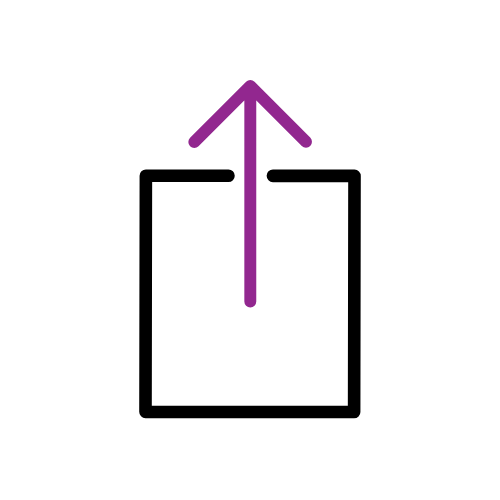Natural neighbourhoods
Natural neighbourhoods
Natural Neighbourhoods lets you define your own geographic areas. Learn how to select areas and use the map overlay, create and upload your own areas.
Creating neighbourhoods
When building custom areas in Natural Neighbourhoods, you can draw a shape on the map and the composite areas will be selected automatically.
When building custom areas in Natural Neighbourhoods, you can pick each individual area that makes up the whole area you're building.
When building custom areas in Natural Neighbourhoods, you can upload KML files to easily and quickly build your area.
Publishing neighbourhoods
Follow these steps to finalise your custom areas. Please note that you will not be able to edit areas once they've been finalised, so please make sure you're happy to proceed!
Editing neighbourhoods
You can edit unpublished and published neighbourhoods but you won't be able to make any changes once you've finalised those areas.
You can edit unpublished and published neighbourhoods but you won't be able to make any changes once you've finalised those areas.
If you no longer need an area, or you want to set it up again from scratch, you can delete it from the site as long as it hadn't yet been finalised.
Sharing neighbourhoods
Each neighbourhood type is given its own dedicated web address, also known as a URI.