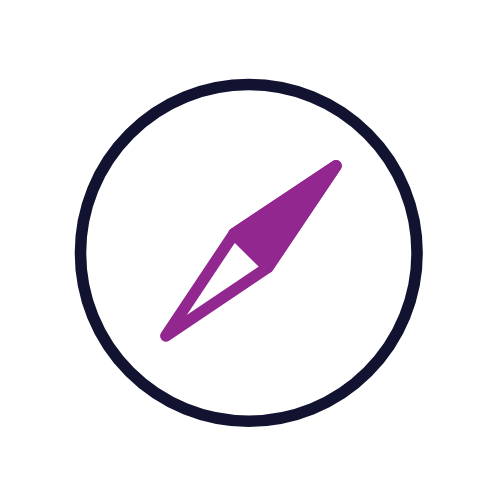Help guides
Help guides
Longer user guides for LG Inform and LG Inform Plus. These guides provide in-depth information on how to use each tool.
LG Inform Help Guides
This guide provides information on the home page of LG Inform, and the Search feature.
There are two options for the home page of LG Inform, dependent on whether you are signed in or visiting the website on the public access page.
There are many areas within LG Inform that can be personalised by registered users. This guide provides information on the Personalisation page of LG Inform.
This is a guide to show registered users of LG Inform how they are able to build a basic report. The Report Builder is a step-by-step wizard to help build and save a report in LG Inform which can later be shared.
LG Inform Plus Help Guides
This is a guide for new users of LG Inform Plus or existing users who want to get an overview of the new interface. It will introduce you to the high level structure and key parts of the application.
This guide outlines the Natural Neighbourhoods tool and teaches you how to build your own custom area (Neighbourhood) for use when viewing reports or data held in the LG Inform plus database.
This guide outlines the use for APIs and how to use them in conjunction with the LG Inform Plus data tool to draw data from our data base.
This user guide outlines how to use the LG Inform Plus Powers and Duties function.
This document outlines how to use the LG Inform Plus Records Retention function.
This document outlines how to create and maintain your organisation’s own metrics and data within the LG Inform Plus ‘My Local Metrics’ module.
This document explains how to build a basic report in LG Inform Plus and how to save, print or export it.
This document outlines how to create and maintain text and data which update when the report parameters are altered within the LG Inform Plus report builder.
Since 2001, local government information specialists have developed standards and supporting tools that have encouraged better data classifications and use. The standards are known as the Local Government Business Model, which is a series of precise, uniquely referenced lists of definitions that are version controlled and kept up to date.
This document outlines the process behind utilising the search engine tool to identify reports and data by a variety of metrics on the LG Inform Plus website.
The LG Inform Plus website offers a wide range of reports and data, and search enables access to all the data in the system.
This guide shows you how to create an Information Asset Register (IAR) and/or a Record of Processing Activity (ROPA) tailored for your own authority.
The objective of this guide is to provide an introduction to show how users can create their own unique areas from within their local authority boundary and view their local data from the 1,000s of metrics available in LG Inform Plus. Areas created can be at Ward, MSOA or LSOA level.